Connectify Hotspsot MAX and Bridging Mode
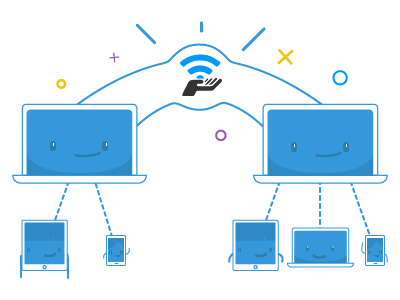
What is Bridging Mode?
Hotspot MAX includes a brand new ‘Bridging Mode’ feature that offers users more flexibility with their hotspot than ever before. While it might sound complex, network bridging simply means that devices connected to your Connectify Hotspot will show up, or be “bridged,” directly onto the source network that you’re sharing. With Hotspot MAX in Bridging Mode, your game consoles, streaming media devices like Google Chromecast and Apple TV will finally work perfectly when connected to your software router.
Get Going with Game Consoles
All other virtual router apps can only create hotspots using a “NAT,” which means that devices like the Playstation 4 and XBox 360 don’t actually appear on the Internet source network and can’t fully communicate with the Internet for online gaming. With Hotspot MAX set to Bridging Mode, video game enthusiasts will now be able to get the console gaming systems on their Hotspot right onto their home network for seamless online gameplay.
Use AppleTV and Chromecast Seamlessly
Are you using AppleTV or Google Chromecast in your home or office for easy media streaming to TVs on your network? Enable the Hotspot MAX Bridging feature, and computers, phones, and tablets connected to your Hotspot can now magically beam streaming media right to your TV, too.
Turn your Laptop into Wi-Fi- Router
Ensure that gaming consoles, tablets, and other connected devices show up directly on the source network. Connectify Hotspot MAX is the only real WiFi repeater for Windows, period.

