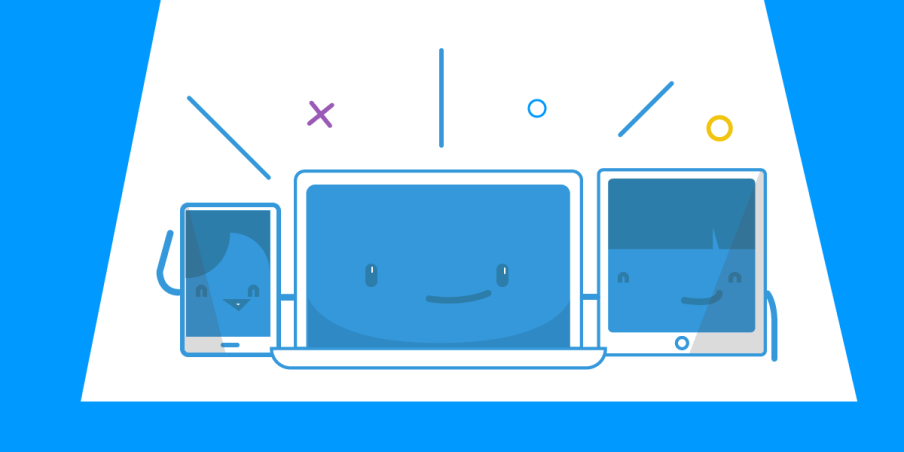Share Your Computer’s WiFi Internet Connection with Other Ethernet Devices
Do you have certain devices around the house or in the office that can’t connect directly to the Internet through a WiFi connection? Some smart TVs, media players, (older) game consoles are just a few examples of devices that need a wired Ethernet connection to the Internet.
Naturally, if you’ve got your home or office wired from a router to each device’s location, then it’s simple to plug the Ethernet cable in. But, as experience shows, it’s more convenient to connect those devices to the Internet from a laptop right on the spot. So, you need a way to share WiFi over Ethernet, so that your smart TV or media device can use that connection to access the Internet.
Read below to see how easy it is to share WiFi over Ethernet with Connectify Hotspot.
5 Steps to Share Wireless Internet Connections through Ethernet Cable
Forget about running wires under the carpets or near the edge of the room to connect your Ethernet-only device to Internet. Also – there’s no need to buy additional routers and configure them as bridges. All you need is a software program for Windows: Connectify Hotspot.
Connectify Hotspot PRO can turn your computer into a wired Ethernet router. This lets you share any internet connection, including WiFi and 3G/4G with an Ethernet only device. Here are 5 steps to share WiFi over Ethernet:
- Install Connectify Hotspot on your Windows PC or laptop and purchase either Connectify Hotspot PRO or MAX here with a 70% discount!
- Upon running the program, click on the Wired Router button in the interface.
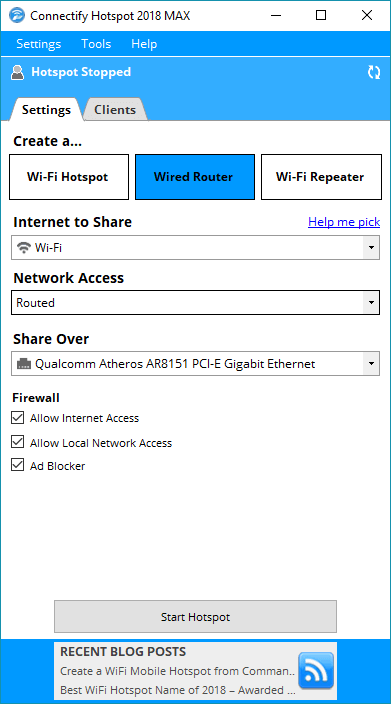
- Under ‘Internet to Share’ – select your wireless adapter – WiFi or 3G/4G.
- Under ‘Share Over’ – select your Ethernet adapter.
- Click to Start Hotspot.
Connectify Hotspot – More Than Just a Tool to Share WiFi over Ethernet, a True Virtual Router Software
Connectify Hotspot is an easy-to-use virtual router program that lets you share Internet from your laptop, PC or tablet with your smartphone, media player, game console, e-reader, other laptops and tablets, and even your nearby friends. Whether you’re traveling, at home, or just working from a coffee shop, Connectify Hotspot keeps you connected anytime and anywhere.
Along with the mobile hotspot functionality, here are other benefits for users of Connectify Hotspot:
- Boost Your Range Instantly with WiFi Repeater Mode: Easily extend the range of your existing WiFi network!
- Easily bridge other devices onto your home network with WiFi Bridging Mode: eliminate all game consoles (Nintendo, Playstation, Xbox) and smart TV issues with your home WiFi network!
- Save Money While Traveling: Get all devices online for the price of one when being charged for Internet per device at hotels, on airplanes, etc.
- Share any Type of Internet Connection with All your Devices: share Internet from existing WiFi networks, LAN, DSL, 3G/4G, even tethered smartphones!
Share this Post