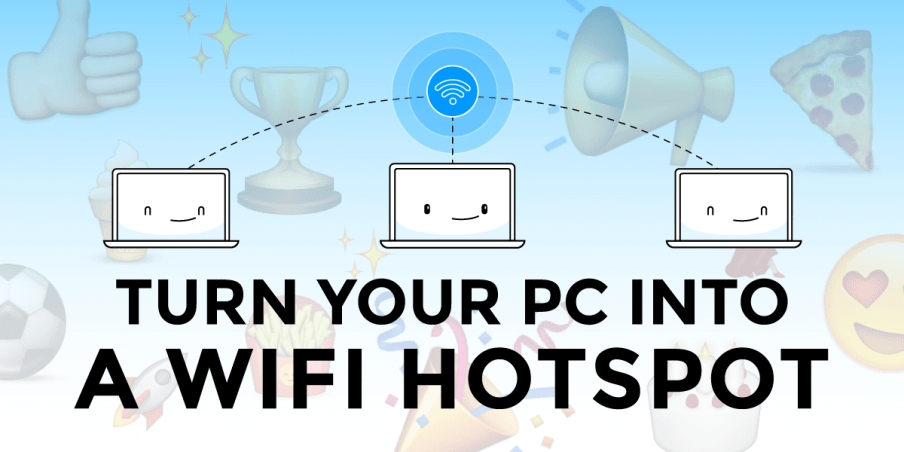Mobile Hotspot Not Working after Windows 10 Fall Creators Update? Try Connectify Hotspot for Free!
Along with Microsoft's mid October 2017 launch of its Fall Creators Update, many users saw their mobile hotspot functionality in Windows 10 stop working correctly. Even our very own Connectify Hotspot was affected by this, as we're using APIs from Microsoft.
Unfortunately by the time this blog post was written, Microsoft did not release any fix for that, so that makes the smart engineers at Connectify the only ones to have come up with a solution. It is included in Connectify Hotspot 2018 and solves the mobile hotspot not working issue in Windows 10.
Download the latest version of Connectify Hotspot 2018 here.
3 Steps to Fix the Windows 10 Mobile Hotspot Not Working
Here's what you have to do in order to create a working mobile hotspot on your Windows 10 computer:
- Download and install the latest version of Connectify Hotspot 2018 on your PC or laptop.
- Give your Hotspot a Name (SSID) and Password. You can even add emojis and special characters to your hotspot name!
-
Press the 'Start Hotspot' button to share your Internet connection.
Make sure you have the ad blocker option selected, to save bandwidth, money and battery life. - Connect your devices. Any Wi-Fi enabled devices can connect to your Hotspot!
Below you can find a short video on how you can create a mobile hotspot on Windows 10 with Connectify Hotspot:
Connectify Hotspot - More Than Just a Mobile Hotspot, a Virtual Router Software
Connectify Hotspot is an easy-to-use virtual router program that lets you share Internet from your laptop, PC or tablet with your smartphone, media player, game console, e-reader, other laptops and tablets, and even your nearby friends. Whether you’re traveling, at home, or just working from a coffee shop, Connectify Hotspot keeps you connected anytime and anywhere.
Along with the mobile hotspot functionality, here are other benefits for users of Connectify Hotspot:
- Boost Your Range Instantly with Wi-Fi Repeater Mode: Easily extend the range of your existing Wi-Fi network!
- Easily bridge other devices onto your home network with Wi-Fi Bridging Mode: eliminate all game consoles (Nintendo, Playstation, Xbox) and smart TV issues with your home Wi-Fi network!
- Save Money While Traveling: Get all devices online for the price of one when being charged for Internet per device at hotels, on airplanes, etc.
- Share any Type of Internet Connection with All your Devices: share Internet from existing Wi-Fi networks, LAN, DSL, 3G/4G, even tethered smartphones!
Running Windows 10 with the Fall Creators Update? Mobile Hotspot feature not working? Get started quickly and easily with Connectify Hotspot for FREE! There’s no need to sign-up for an account – just turn it on and you’re ready to go!
Share this Post