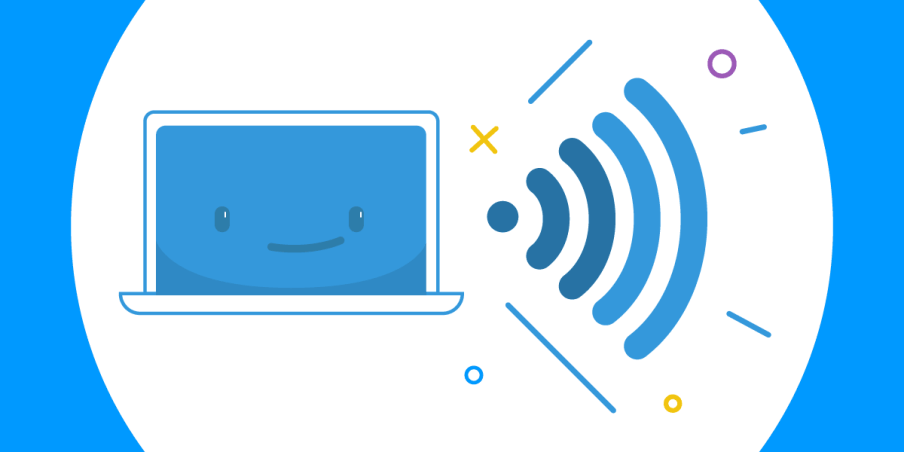Everybody knows that life is complicated. Among the many issues that make it so, you may find yourself in a situation where your network administrators will not allow you to connect more than one device to the network for various reasons, though they usually boil down to a desire to charge you extra money.
“Well then, I’ll just buy a router and problem solved!” It’s not that simple, unfortunately. Network administrators have started to use increasingly sophisticated tools for detecting other computers behind routers. So, what’s the solution here?
There are 2 options that allow you to run Connectify and still appear to be single computer using the Internet:
- Just use Connectify – the program changes the traffic to make it look like all the packets came from your computer. This is the easiest route to hassle-free Internet in this context.
- If the first option doesn’t work, you can use a VPN program and pick the VPN as the “Internet to Share” in Connectify Hotspot’s interface. This way, your network admins will see nothing else but that you’re running a VPN program, if that’s something they accept. This also has the effect that the clients are only borrowing your Internet connection, not getting access to your local area network (which might be what the administrators are trying to protect). This is certainly the most foolproof method for hiding your clients.
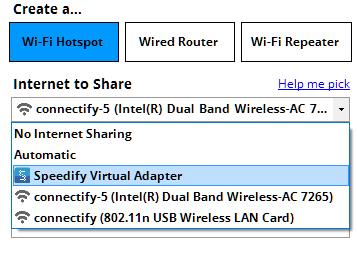
Use a VPN such as Speedify as your “Internet to Share”
So, now you know how to stay out of trouble with your network admins and run Connectify safely, if they don’t allow more than one device to access the Internet.
One quick note here – if it’s really important, the #2 (The VPN) is the safest option for protecting your security on any network.
Have fun and stay safe on the Internet!
Share this Post