Connectify Hotspot 2015 MAX brings a lot of new features that no other Windows hotspot supports. We’re going to dive in deep and explain one of our favorites, Bridging Mode.
Crystal Clear Connectivity
With Bridging Mode enabled, Hotspot 2015 MAX connects devices on your hotspot directly back to the network you’re broadcasting. This powerful feature gives you the power to share across your home network and ensures full compatibility with many game consoles like PlayStation and Xbox, and streaming media devices like Google Chromecast and Apple TV.
Client devices that join your network get an IP address from the router of the network that you are sharing, and computers on the shared network can “talk” directly to the clients. This is because, in Bridging Mode, Hotspot 2015 MAX does not run a NAT or DHCP server, meaning it will not give out IP addresses to the clients. Instead, each client device will make a request to the DHCP server on the network you are sharing to get an IP address.
To networking software, all this means they are on the same network: broadcast, multicast, peer to peer, streaming audio, it all just works as if the client computers are on the shared network.
To set up your hotspot in Bridging Mode, check the option to ‘Enable Bridging’ under the ‘Internet to Share’ option. This will tell Hotspot to bridge the connection.
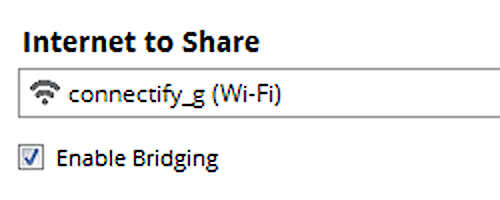
Bridging mode allows devices on your hotspot and shared network to communicate. This means that devices on your hotspot can:
- Use network file sharing
- Stream content to Chromecast, Apple TV and other media devices
- Participate in LAN gaming
- Connect to online gaming services such as PSN and Xbox Live (no more “Strict NAT Warnings”)
Please note that you should only use bridging mode on private networks that you control, like your home or work network. Networks where you are charged per computer, or public networks where many people you don’t know are on the network, are not good candidates for bridging. In these cases, leave bridging off, and Connectify will run in NAT mode, so that all of your devices’ traffic are combined together and come from your computer running Hotspot.
The bridging capabilities in Hotspot 2015 are the foundation of the new Wi-Fi Repeater Mode that Hotspot MAX offers. Read more about Repeater Mode here
Share this Post


